But that is not the worst of it. Not by a long shot. Agents of SBC are continuing their mission to make my life miserable.
Today, February 24, 2006, at 8:55 am, a well labeled SBC truck with license number California 5Y78601 illegally went straight from the right turn lane at Arastradero and Miranda streets in Los Altos, California, to get onto Foothill expressway. To his left was a bicyclist in the bike lane who also wanted to get onto Foothill. The retarded SBC guy made this very dangerous for the bicyclist. And also for those of us trying to legally enter Foothill from the correct lane.
I wouldn't bring this up were it not just one more episode of what must be a systematic effort by SBC to drive me insane with their obnoxious behavior. Remind me to post my essay on the horrible ordeal of trying to get DSL installed from SBC.
Friday, February 24, 2006
Friday, February 03, 2006
Getting a good "Leaf" staff in Diablo II
In the computer game Diablo II, a sorceress who specializes in the skill "enchant" is a useful support character. One of the best items for an enchant sorceress is a staff with the runeword "Leaf". You can get one by shopping at the Act II normal vendor Drognan. "Leaf" uses the runes "Tir Ral", so you need a 2 socket staff. And you want bonuses to the skill Enchant to be present on the staff.
What follows are the details of how I shop for such a staff.
You will not have to read (much) during your repeated trips to the shop. Most of the visual scanning required consists of "is it a staff?", "is it red?", and "does it have 2 circles on it?". This relieves some of the tedium of repeated shopping.
You won't be able to use the enchant skill on the staff until your character is level 18. You won't be able to use the Leaf rune word until you are level 19. So wait until you are level 19 before adding the runes. This way you will be able to use the +3 to the enchant skill while your character is level 18.
It is not possible to get a white or grey-named staff with both Enchant and Fire Mastery skills on it from a town vendor. Such a staff can only be found in normal gameplay and is extremely valuable. Keep your eyes open for a staff with these characteristics:
What follows are the details of how I shop for such a staff.
You will not have to read (much) during your repeated trips to the shop. Most of the visual scanning required consists of "is it a staff?", "is it red?", and "does it have 2 circles on it?". This relieves some of the tedium of repeated shopping.
- Create or join a normal difficulty game, using a character that has reached Act 2, but which is no higher than level 17.
- Make sure that no other players are in the Act 2 town area. Otherwise you will be unable to reset the shop contents.
- Make sure that Drognan's shop is next to a gate to the rocky waste. This will make shopping much faster.
- Having faster run/walk is helpful here. Make sure you are always running (use the "R" key to toggle).
- Open Drognan's shop window.
- In each of the two "weapons" tabs, mouse over each staff that has a red background. Because Enchant is a level 18 skill, and your shopper is level 17 or lower, every staff that has the Enchant skill must be red, indicating that it is above your current level.
- As you mouse over each red staff, look for ones that have exactly two sockets. A staff must have exactly two sockets to hold the Leaf rune word.
- If no staves are both red and have two sockets, skip ahead to the "close shop window" step. None of the staves in the shop are the one you are looking for.
- Ignore staves with a blue name (magic). The name must be grey for the staff to hold a rune word.
- If the staff has "+3 Enchant" (and grey name and two sockets), this is exactly the staff you are looking for! Buy it and rejoice. Your shopping task is done.
- In the meantime, you may want to buy 2-socket staves with only +1 or +2 to enchant, in case you get too bored with the repeated shopping.
- Close the shop window.
- Run a short distance into the Rocky Waste, and then run back to Drognan. The shop contents will have magically reset.
- Go back to step 5 (open shop window), and repeat the process until you have a 2-socketed +3 enchant grey-named staff.
You won't be able to use the enchant skill on the staff until your character is level 18. You won't be able to use the Leaf rune word until you are level 19. So wait until you are level 19 before adding the runes. This way you will be able to use the +3 to the enchant skill while your character is level 18.
It is not possible to get a white or grey-named staff with both Enchant and Fire Mastery skills on it from a town vendor. Such a staff can only be found in normal gameplay and is extremely valuable. Keep your eyes open for a staff with these characteristics:
- Enchant plus Fire Mastery bonuses combined are +4 or more. (e.g. +2 Enchant, +2 Fire Mastery)
- Staff has exactly zero, two, or four sockets. (for Leaf or Memory rune words)
- Staff name is white or grey (i.e. non-magical)
Thursday, February 02, 2006
Gmail is a terrible pop server
I have put my trust in Google and forwarded most of my mail accounts to my gmail account. As part of this I wanted to use gmail as my focus of mail reading.
But I want to be able to read and compose email offline on my laptop, so I want to use a rich email client. And I want to use multiple clients on multiple computers. Gmail's feeble support for the POP protocol makes this difficult.
Here are the problems:
Gmail wants you to never delete your old mail. This is part of their "new way" of handling e-mail, and I can understand the justification. Unfortunately many POP email clients are usually configured to delete old messages from the POP server after they are downloaded. Perhaps reasonably, Gmail has decided to ignore this aspect of the POP protocol, so your messages on the Gmail server are not deleted by your POP email client. So far this is all justifiable. Somehow this has led Gmail to ignore other POP functionality in annoyingly useless ways.
I like to read my email from multiple computers, each with a current and complete archive of my mails. Using decent and reasonable POP servers such as that provided by Comcast or other large ISPs, each client is able to sychronize with the POP server, downloading only those emails which that particular client has not yet seen before. This makes me happy.
When I tried to get this same behavior from Gmail's POP server I could not. My choices seem to be as follows:
1) Each client can download every mail I have ever received at gmail at one time, including duplicates of any messages I got on that client before. This results in multiple copies of every email. This is so far beyond unacceptable that I will not discuss this further.
2) Each client can download only those messages newer than those last downloaded by ANY email client of mine. This process puts distinct subsets of my email on each client, depending upon when I connect with each one. This too sucks very very very badly.
Solution:
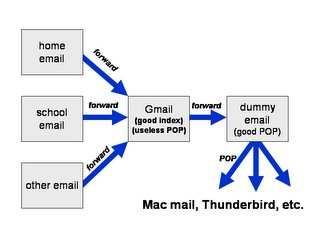
Use a real POP server. I created another special purpose email account at Comcast. The purpose of this account is to provide a decent POP interface to Gmail. I never use this special account to send, nor to directly receive any mails. A copy of every mail that comes to my gmail account is forwarded to this special comcast mail account. My email clients now sync with the special comcast email account and all is joy and happiness.
But I want to be able to read and compose email offline on my laptop, so I want to use a rich email client. And I want to use multiple clients on multiple computers. Gmail's feeble support for the POP protocol makes this difficult.
Here are the problems:
Gmail wants you to never delete your old mail. This is part of their "new way" of handling e-mail, and I can understand the justification. Unfortunately many POP email clients are usually configured to delete old messages from the POP server after they are downloaded. Perhaps reasonably, Gmail has decided to ignore this aspect of the POP protocol, so your messages on the Gmail server are not deleted by your POP email client. So far this is all justifiable. Somehow this has led Gmail to ignore other POP functionality in annoyingly useless ways.
I like to read my email from multiple computers, each with a current and complete archive of my mails. Using decent and reasonable POP servers such as that provided by Comcast or other large ISPs, each client is able to sychronize with the POP server, downloading only those emails which that particular client has not yet seen before. This makes me happy.
When I tried to get this same behavior from Gmail's POP server I could not. My choices seem to be as follows:
1) Each client can download every mail I have ever received at gmail at one time, including duplicates of any messages I got on that client before. This results in multiple copies of every email. This is so far beyond unacceptable that I will not discuss this further.
2) Each client can download only those messages newer than those last downloaded by ANY email client of mine. This process puts distinct subsets of my email on each client, depending upon when I connect with each one. This too sucks very very very badly.
Solution:
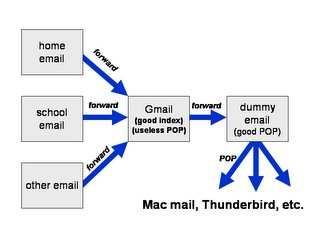
Use a real POP server. I created another special purpose email account at Comcast. The purpose of this account is to provide a decent POP interface to Gmail. I never use this special account to send, nor to directly receive any mails. A copy of every mail that comes to my gmail account is forwarded to this special comcast mail account. My email clients now sync with the special comcast email account and all is joy and happiness.
Subscribe to:
Posts (Atom)